However, when you think about it, what I’m really talking about is communicating knowledge and that is vital in close protection. Security means that ensuring people understand what you mean quickly and effectively is essential, and one way to help develop communication skills is by learning how to present effectively.
This article aims to provide you with some practical tips for tackling presentations if you ever find yourself in the position of needing to give a talk.
First things first, if you are asked to deliver a presentation then you will probably need some visual aids. Most people use Powerpoint to write a slideshow – this helps structure the talk and provides prompts for the speaker throughout. However, writing effective slides can be difficult so here are some tips for getting it right (mainly based on what not to do!):
Top tips for Powerpoint slides
• Use simple titles and keep bullet points short and relevant – presentations are supposed to be a summary so, make sure it is.
• Ensure the contrast between text and the background colour is appropriate – the audience needs to be able to read the text.
• The minimum font size is 16 – if you can’t fit your text on the slide using font 16 or above, do not reduce the font, reduce the number of words (or add another slide).
• Choose a sensible font – Calibri or Arial are good as they are easy to read. There is nothing worse than a flowery or comic font when you are trying to make a serious point – my personal pet peeve is Comic Sans but I’ve also seen Lucinda Console and Lucinda Handwriting used. Whilst these fonts might be nice for a while, they get very tiresome by end of the presentation.
• Limit the number of bullet-points per slide – between 4 and 6 is a good rule of thumb.
• Don’t be led astray by the “animations” menu – Powerpoint has some fantastic animation options but over-use of animations can lead to death by Powerpoint. One presentation I saw used animation to “fly” or “spin” each bullet-point in. It also used some kind of animation to move between slides (I hate the checkerboard pattern now). This kind of over-use leads to headaches so please resist the urge to animate unless it is a pivotal part of the presentation (e.g. posing a question, having a discussion with the audience, then putting the answer up).
• Don’t rely on swell chequer…you don’t want to find yourself talking about ‘pubic disorder’ instead of public disorder.
• Don’t include technical detail unless you have to – it is tempting to try and demonstrate how much you have done and how complex it is but the presentation is a summary of what you have done. That is what people want to listen to so don’t over- complicate things.
• Make it as visual as possible – a picture really is worth a thousand words in presentations. Maps, graphs, diagrams, and images are all used to make a presentation more visually appealing – so long as they are relevant to what you are talking about of course.
• Continuity is important – don’t change the font or style between slides as this will irritate the audience. There are some great templates available in Powerpoint which standardise font sizes etc. so I recommend using one of these if you don’t have a corporate template you need to use.
Of course, good Powerpoint slides are only part of the presentation – it is also important to get the oral presentation right. It is surprising how many people contradict themselves, and/or confuse the audience in their presentations because they have focused so much on the slides, they have forgotten to think about what they are actually going to say. Public speaking can be very daunting but it can be learned. I was a very shy teenager and if you had told me I would be delivering lectures for a living when I was 15 I would have laughed at you. But here I am, teaching students every week and with experience of delivering talks to hundreds of delegates at conferences all over the world. I am living proof that public speaking can be learned, and here are my tips for delivering a presentation:
Top tips for public speaking
• Put yourself in the audience – when writing a presentation try to imagine being in the audience. What would you want to hear?
• Practice – make sure you practice your talk before you deliver it. This will help you ensure the presentation is the right length and flows in a logical way. You are less likely to stumble over your words or over-run.
• When you practice, make sure this is out loud. There is a difference between reading through slides and familiarising yourself with the content, and actually talking through what you will say. You can even set yourself up with a fake audience to look at (think a row of coke cans, ornaments or teddy bears!)
• Be prepared – make sure you turn up early to set up your Powerpoint presentation. You don’t want all your hard work to be undermined by technical problems and arriving early gives you the chance to set up and problem solve if needed.
• Be passionate about what you are talking about – the audience will not be enthused by the content if you’re not.
• Start strong – the first 2-3 minutes have the most impact so practice this section of the presentation in particular. The audience wants to like you and will really look to engage with the presentation so the first few minutes are crucial to capture their attention.
• Speak out towards the audience – don’t talk to the screen, the computer monitor, or your own feet (however tempting it may be!).
• Pace yourself – most people speak more quickly when they nervous. Make a conscious effort to speak slower and this will, not only be easier for the audience to understand, but should also calm your nerves.
• Remember to maintain eye contact with your audience – this gets easier with practice and is a good way of judging whether people understand what you are saying. It can be intimidating and nerve-wracking but is worth persevering with. If this scares you, practice by picking a friend in the audience and looking at them. When you are more confident, focus on making eye contact with individuals rather than just scanning the room.
• Keep to time – there is nothing more frustrating than someone running over their designated timeslot.
• A practical one but think about using a remote control. This gives you the flexibility to move around and flick between slides without being reliant on the computer keyboard.
• Remember the “B” key – if you press the “B” key on the keyboard when your Powerpoint presentation is in slideshow, the screen will go blank. This allows you to expand on a point/engage with the audience/take a break without leaving a slide up. When you want to return to the slides, simply press “B” again. Remote controls often have this option too (sometimes shown as a button with a mini computer screen icon on it). Be careful about turning lights off – whilst this might make the screen look a bit brighter, it will encourage the audience to have a nap. Keeping it bright means the audience can engage more with you as a speaker too – they should be looking at you more than the screen.
• Be courteous and professional when answering questions – when audience members ask questions or give comments thank them for their input. Even if someone is being difficult, you must maintain the higher ground, so stay cool. Remember that if an audience member is unreasonable and rude, the other members of the audience will recognise that and judge them for their behaviour. If you respond courteously and professionally, then they will view you in a positive light.
• Have fun! You are most likely talking about something that interests you, so try to enjoy yourself. Your enthusiasm will be infectious.
Conclusion
It is common for people to think about presentations as being the remit of lecturers teaching classes or delegates at a conference but when you boil it down, what it is really about is communicating knowledge. As a close protection operative, you might find yourself presenting to people, even if it is a relatively small group in a team briefing environment. Or, you may find yourself presenting in a more traditional format, e.g. if you are studying for a qualification at the moment, it is possible you will be asked to do a presentation as a form of assessment at some stage. I would argue, therefore, that with all of these possibilities, practising presentations can only ever be a good thing. So, if you are invited to give a talk, hopefully, this article will provide you with some useful tips to help you on your way.
By Amy Burrel
Amy holds a BSc in Applied Psychology, an MSc in Forensic Behavioural Science, and a PhD in Psychology. Amy is a Lecturer in Forensic Psychology at Birmingham City University and can be contacted on amy.burrell@bcu.ac.uk. Amy previously worked for Perpetuity Training who specialise in security training (see www.perpetuitytraining.com) and is also involved in the Crime Linkage International NetworK (C-LINK) (seewww.crimelinkage.org).

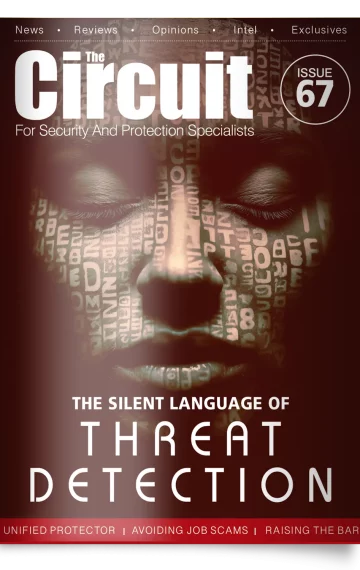
Leave a Reply